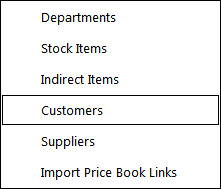
Importing Customers from a file is a fast way to add a bulk amount of customers to a database.
It is possible to import Customers in two different methods, through the Import Data function, or the Automatic Customer Import function.
Go to Utilities > Import Data > Customers.
Go to Setup > Global Options > Customers > Miscellaneous.
Below is an example of a .csv file used to import Customers.
As you can see, not every field that can be imported is utilised.
More information on importing customers (such as all the Customer fields available for importing) can be found in the Import Customers section of the Import Data topic.
Minimum Requirement for Import:
Note: When importing Customers as Bar Tabs:
1. Set the BARTAB field to 1
2. The Code field must be 6 or less alphanumeric characters